What Is SmartDNS? SmartDNS Versus VPN

What is SmartDNS? How is it different from a VPN? People often confuse these tools – we’re here to put an end to the uncertainty.
Like VPNs, SmartDNS is a technology that lets you access content blocked in your region. While VPNs replace your IP address to change your virtual location, SmartDNS removes geographical information from your DNS requests. Wait, what are DNS requests? Don’t worry – we’ll get into all that.
In this article, we’ll cover everything you need to know about SmartDNS, how it works, and when to use it. We’ll also make the difference between VPNs and SmartDNS clear to help you choose which is right for you. First, let’s discuss simple DNS so you can see how it all works.
Table of Contents
What Is DNS and How Does It Work?What Is SmartDNS?
When to Use SmartDNS
What About Proxy Servers?
When to Use SmartDNS: 5 Scenarios
Is SmartDNS Safe?
Is SmartDNS the Best Choice for You?
FAQ
What Is DNS and How Does It Work?
DNS stands for “Domain name system.” This system contains a list of numbers. Every website has a unique number – an IP address. The system is almost like a phonebook of contact numbers (or IP addresses) for every website on the internet.
Rather than using long complex IP addresses every time you visit a website, you simply type in the domain or website name. Your DNS requests pass through DNS servers before reaching the website’s servers. The DNS server translates the human-friendly domain name into a computer-friendly IP address. In this way, it directs you to the website you want to visit.
Think of a DNS request as making a phone call. Instead of typing in a number, you type the person’s name and your phonebook automatically calls the right number. In this case, your ISP’s DNS servers act as the phone book.
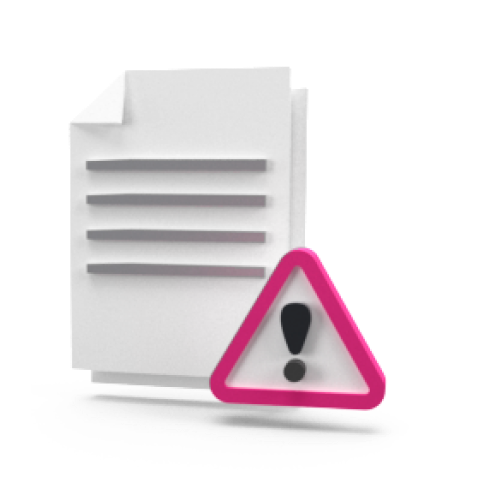
Your ISP handles all your DNS requests through their servers to direct your traffic to the right place. Since your ISP manages the “phonebook,” it also means they can decide which websites you can or can’t access. This is why some sites are blocked depending on your location (IP address) or the network you’re connected to.
Incidentally, this is how government-imposed internet censorship works. If your government doesn’t want you to visit certain websites, they just demand ISPs block access to the web domain. So when your device sends DNS queries to your ISP’s servers to visit that website, you can’t access it.
What Is SmartDNS?
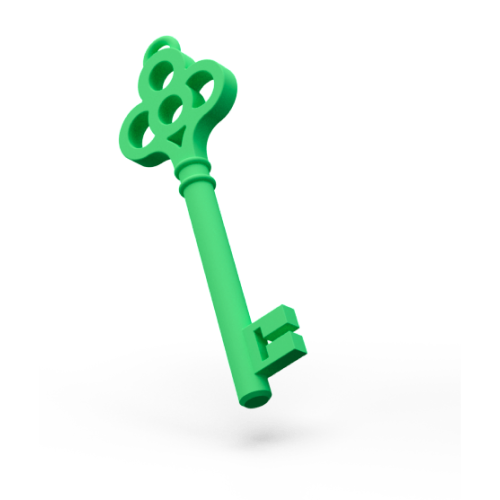
SmartDNS is a technology that lets you access content that may not be available in your region. It works the same way as your ISP’s DNS servers.
Instead of sending your DNS requests to your ISP, it reroutes your requests through private DNS servers that remove location-related information from your request. This is how SmartDNS lets you access content blocked in your region.
SmartDNS doesn’t mask your IP address or encrypt your internet traffic to protect your privacy. Its main purpose is to bypass geo-restrictions and access region-locked content. While it doesn’t change your IP address, it changes how websites see your IP address – from another location.
For example, you may be browsing in the UK, but connected to a German SmartDNS server. Your DNS requests are redirected through German servers rather than local ones. This means the website thinks you’re accessing the site from Germany – and behold, you can access it.

It’s worth noting that SmartDNS services aren’t always reliable and don’t protect your privacy. You should only use them if using a VPN isn’t an option. Most SmartDNS providers only have a few server locations – some don’t even let you choose your location. You could still struggle to gain access if the SmartDNS reroutes your traffic to a country that also blocks the website you want to visit.
When to Use SmartDNS
Some devices don’t support VPNs, like certain smart TVs or game consoles. In these cases, you can also configure a VPN to your Wi-Fi router to protect your entire household. If this also doesn’t work, SmartDNS can be a good workaround. This should help you get access to otherwise blocked content when you don’t have other options.

SmartDNS is also useful if you want to hop onto an online game and aren’t too fussed about security. You can redirect your DNS requests to keep gaming in your preferred region, even if you travel abroad.
Since SmartDNS doesn’t encrypt your connection like a VPN does, it may be marginally faster than using a VPN. This is because encryption can slightly slow down your internet speed. So SmartDNS can be a good solution if you’re performing extremely speed-sensitive activities and don’t mind the security risk.
Keep in mind, that when you don’t mask your IP and encrypt your traffic with a VPN, you’re vulnerable to cyber attacks. But if you’re just gaming with friends, the trade-off between speed and security might be worth it for you.
What About Proxy Servers?
You know what SmartDNS is now, so what are proxies? Many people don’t distinguish between the two, so let’s clear it up.
Proxies are tools that act as intermediary servers between your device and the internet. When traffic leaves your device, it travels through the proxy server before reaching the website address. Like SmartDNS, proxies change your virtual location but unlike SmartDNS, they also change your IP address.
In short, proxies change your location and replace your real IP address with the proxy server’s IP address. SmartDNS can change your location, but they don’t mask your IP address.
Neither SmartDNS nor proxies encrypt your internet traffic. This means your traffic is still exposed and your ISP can see your DNS queries, so they know which websites you visit, what you download, etc.
For this reason, using a VPN is always the best option if you want privacy from your ISP. VPNs mask your IP address, change your virtual location, and encrypt your internet traffic to protect your privacy and secure your data.
SmartDNS vs. Proxy vs. VPN
SmartDNS, proxy, and VPN – it’s hard to choose, especially since they offer similar benefits. Let’s compare each with a pros and cons table.
| Feature | Proxy | SmartDNS | VPN |
| Description | An intermediary server that changes your location to the proxy server, hiding your IP behind the proxy. | Redirects DNS queries through SmartDNS servers, removing location-based data from your IP. | Encrypts and redirects traffic through a server, hiding your IP and adding encryption to your data. |
| Pros ✅ |
|||
| Cons ❌ |
|
When to Use SmartDNS: 5 Scenarios
1. You Want Access to Geo-Restricted Content
You probably know Netflix’s library looks different depending on where you’re watching from. The content you can access depends on your location. For example, Netflix in the U.S. has the largest catalog, and you might want to tap into it to keep up with your favorite shows while you travel abroad. SmartDNS can help you keep watching shows from the U.S. while you’re on holiday.
Important: Always check a streaming platform’s terms of service to make sure you’re not violating them by using SmartDNS to access content.
2. You Can’t Justify the Expense of a VPN (And Don’t Mind the Security Risk)
VPNs come with features beyond just bypassing ISP and network restrictions. They can hide your identity, encrypt your traffic, and more. These added features come at a slightly higher price.
If your goal is simply accessing content restricted by location, SmartDNS is a cheaper and more straightforward option. It’s built specifically for this purpose, giving you access without the extra (and often unnecessary) security features of a VPN.
3. You Need Fast Speeds for Streaming
If you’re looking to stream in 4K or even just high-definition 1080p, SmartDNS might be your best bet. Here’s why:
SmartDNS servers are strategically placed in the same regions as the services they unlock. This reduces lag caused by distance. Also, since SmartDNS doesn’t encrypt your data, it avoids the processing delays that encryption can cause. This makes it perfect for speed-sensitive streaming.
4. Your Device Doesn’t Support VPNs
While VPNs offer many benefits, they don’t work on all devices. Smart TVs, gaming consoles, and many media streaming players often don’t support VPN apps. SmartDNS, however, can be configured on a wide variety of devices, including these.
This flexibility makes SmartDNS an excellent alternative if you have a device that isn’t VPN-compatible but still want to bypass geo-restrictions.
5. You’re Streaming Across Multiple Devices
If you’re someone who streams across different devices throughout the day—a TV in the morning, a smartphone on the go, and a laptop at night—SmartDNS is incredibly convenient. Instead of setting up a VPN on each device, you can configure SmartDNS on your Wi-Fi router.
Once set up, every device connected to your Wi-Fi will automatically use SmartDNS to bypass restrictions, making it hassle-free for multi-device streaming.
Is SmartDNS Safe?
Using SmartDNS won’t make your internet connection any more secure, but it won’t make it less safe either. Essentially, SmartDNS is just rerouting your DNS requests through a different server. As we’ve mentioned, it won’t encrypt your traffic or hide your IP address like a VPN. So, while you get access to network-restricted content, your ISP can still track your online activity.
The real concern comes down to the SmartDNS provider you choose. Their privacy policies can vary wildly. Some providers may have lax data protection practices, leaving your information vulnerable. If a provider doesn’t have a solid privacy policy, your browsing data might be collected, logged, or even sold to third parties.
Is SmartDNS the Best Choice for You?
SmartDNS can be a solution if your main goal is to bypass network restrictions and legally access content from outside your region. It’s especially useful if your device doesn’t support VPNs. It’s simple, fast, and good for streaming without slowing you down.
However, if you’re concerned about online privacy, a VPN is a more secure choice. VPNs can unblock ISP-imposed content restrictions but they also safeguard your privacy and security.
In the end, it comes down to your needs. If speed and ease of use are your priorities, SmartDNS is a great option. But if security matters more, you might want to invest in a VPN.
FAQ
No. SmartDNS redirects your DNS queries and changes the way websites see your IP address. It doesn’t hide your IP address. It redirects your traffic to a SmartDNS server with a different location, so websites see an IP address from that country.
It depends on what you want to use SmartDNS for, but in short, no. SmartDNS lets you unblock websites and browse at high speeds, but a VPN offers all that and more. SmartDNS doesn’t encrypt your connection, mask your location, or hide your traffic, but a VPN does.
Some devices like smart TVs and game consoles don’t allow VPN apps, so enabling SmartDNS can help you get around blocks. You can also configure VPNs to your router. This way, devices connected to Wi-Fi will be automatically protected by the VPN. That way, you can reap all the privacy benefits of a VPN that you can’t get with SmartDNS and still unblock the sites you need.
Yes, using SmartDNS is perfectly legal. All SmartDNS does is redirect your DNS requests – nothing illegal about that. Your ISP can still see your DNS requests and trace them to your actual IP address, so if you engage in any illegal online activity, they’ll know.
Netflix is known for its intense blocks. This makes it difficult for even the most reliable VPNs to get around, never mind SmartDNS. You often can’t select the server location with SmartDNS, and most SmartDNS services aren’t able to help you access streaming services. You can download PIA VPN to safely keep using your preferred Netflix library, whether you’re traveling abroad or on a restricted local network – like at school or work.
SmartDNS redirects your DNS requests and replaces location information assigned to your traffic. It doesn’t hide your IP address. Proxies mask your real IP address with the proxy server IP address, rather than just rerouting DNS queries. Neither SmartDNS nor proxy servers encrypt your connection. A VPN swaps your IP address with one from another location and encrypts all traffic on your device, so it’s the best way to change your virtual location and protect your online privacy.